Orbitron Tips
Orbitron is a Windows satellite tracking software developed by Sebastian Stoff. It uses telemetry data to mathematically predict the location of a given satellite in its orbit. It has prediction functionality as well as rotor control capability! The best part is that it is cardware, meaning that the developer only asks that you send a postcard if you use the program.
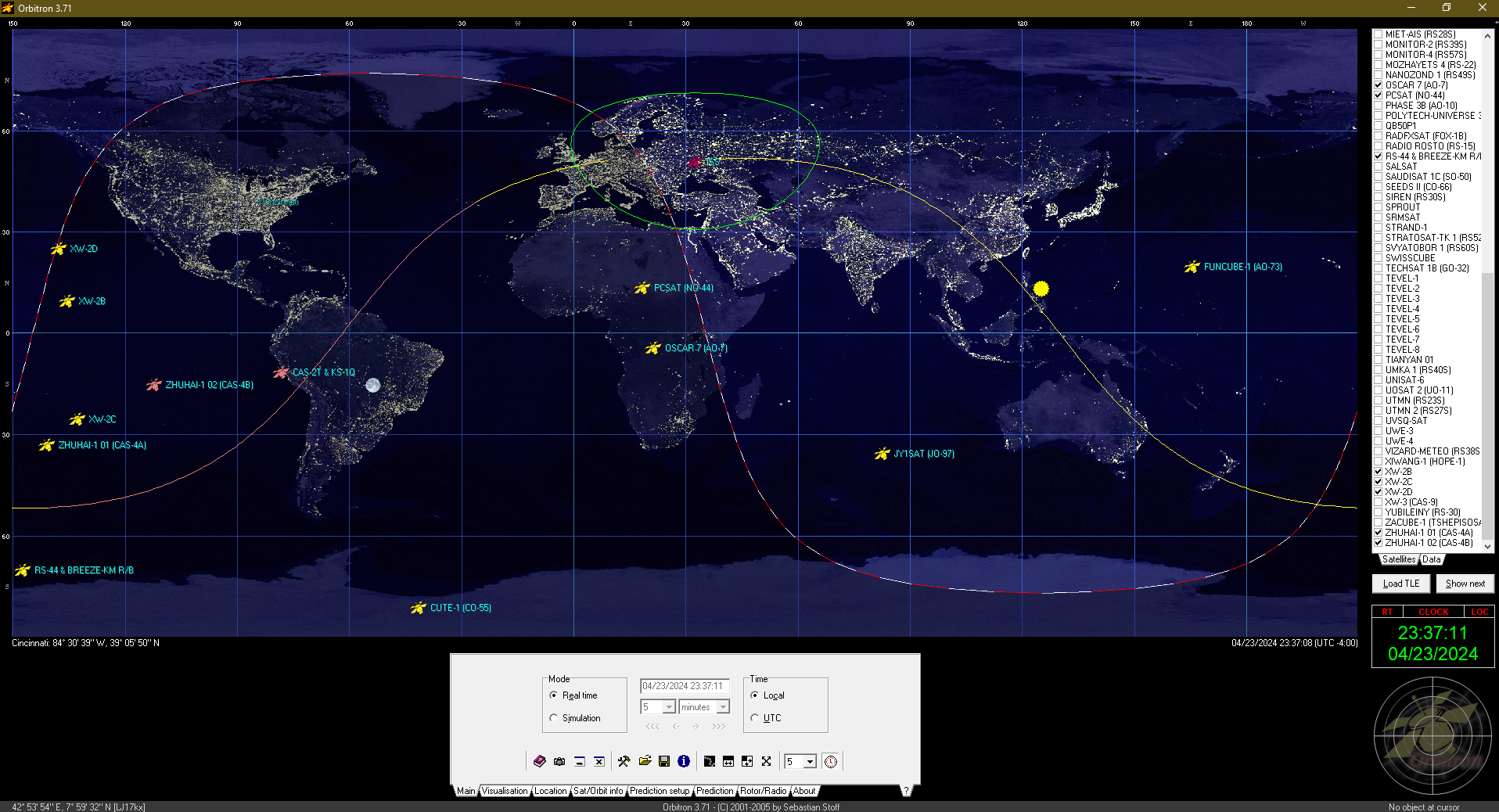
I have been using Orbitron since 2019 and have found a few tips to help first-time users get started. The software can be downloaded from stoff.pl.
-
Install the program outside of the C: drive
The way Orbitron keeps its telemetry data updated is by downloading the most recent files from the internet and writing directly to its internal files. Due to Orbitron's age it does not fully comply with the current Windows security standards. This means that if it is installed in the C: drive it will be automatically blocked from updating.
Rather than mess with the firewall we can take two approaches to avoiding this problem.
Use the remote folder function
Orbitron has a function to point it to an external reference folder.
Install outside of C:
In my opinion, the easiest solution is to install Orbitron in a location other than the C: drive. This avoids the whole mess entirely and requires no additional fiddling around in the settings menu.
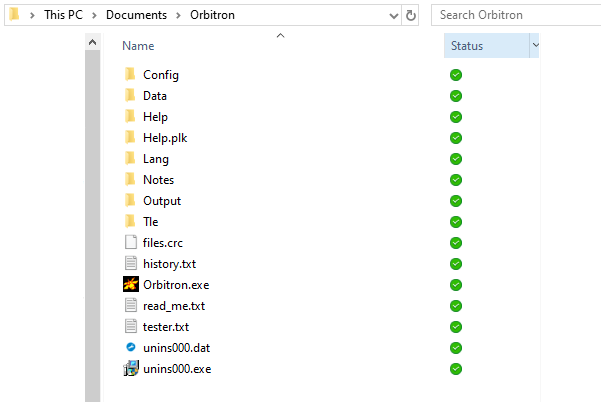
-
Filter your satellites
Many of the satellites available in Orbitron are no longer active. Use AMSAT.org/status to verify the condition of each satellite.
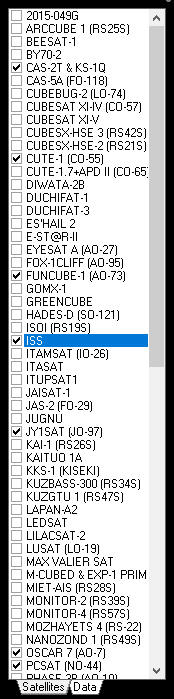
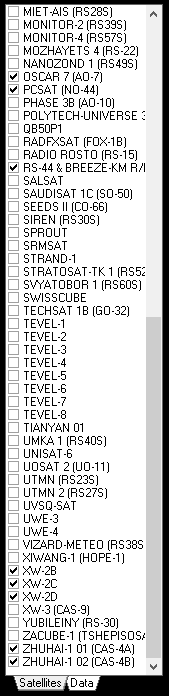
My active satellites (2024) -
Customize your map
The satellite map can be easily customized to whatever style you prefer. Additional map styles can be downloaded from the website.